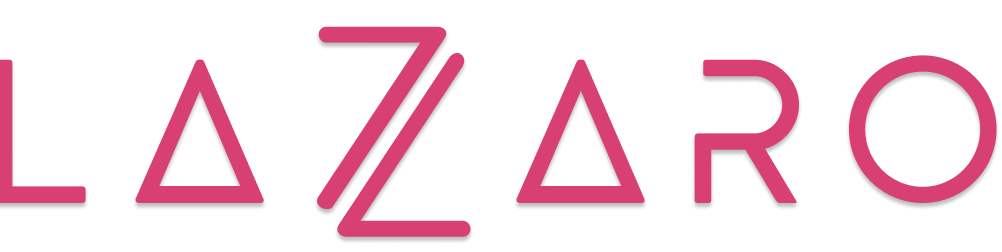Cómo hacer un buen diseño para tus contenidos digitales sin ser diseñador ni morir en el intento
¡HURRA! ¡Hay vida más allá del omnipresente Photoshop! ¡Poner bien la oreja y escuchar, ONGs! Hoy os vamos a presentar un Top muy top de seductoras aplicaciones que os pueden servir para petarlo en el mundo digital y mejorar vuestra presencia en redes. Y encima no va a hacer falta que os rasquéis los bolsillos porque son gratuitas (aunque con limitaciones, no os lo van a regalar todo, oye).
Cuando las probéis y les saquéis todo el potencial, se convertirán en fundamentales para haceros brillar en la web.
Hemos seleccionado y probado cinco. Son muy completas y os permitirán hacer asombrosos y mágicos diseños sin tener noción de cualquier otra herramientas de edición. Seréis capaces de hacer chulísimas infografías o crear increíbles imágenes para tus redes sociales.
Y dicho de paso, con cada herramienta, hemos diseñado en nada de tiempo una ilustración en la que hemos utilizado el color y estilo tipográfico (donde hemos podido) de Lazzaro. Formato para redes sociales (cabecera de Facebook, para más exactos). A ver si os gustan.
¡Y vamos a desgranarlas un poco!

Las más conocida. Es muy versátil. Agradará a diseñadores profesionales y a aficionados. Aquí encontraréis plantillas para redes sociales, portadas de revistas o libros, material ideal para tus posts o blogs, infografías…vamos, de todo. Hasta cabeceras para tus emails, diseños increíbles de currículum y hasta presentaciones de powerpoint para tus webinars y conferencias.
Hay una infinidad de utilidades más. Lo mejor, que le echéis un ojo y miréis lo que más os gusta o interesa.

Está a la zaga de CANVA. Tiene 20 000 chulísimas plantillas pre-diseñadas. Casi nada. ¡Y puedes trabajar en equipo!

Reza en su presentación “cómo hacer diseño gráfico on line sin ser un diseñador gráfico”. Es una buena tarjeta de visita y se podría generalizar para todas las demás aplicaciones.
Es igualito a CANVA. Pero por supuesto, encontrarás plantillas diferentes. Podrás utilizar tus colores corporativos pero las tipografías son las que tiene el programa.
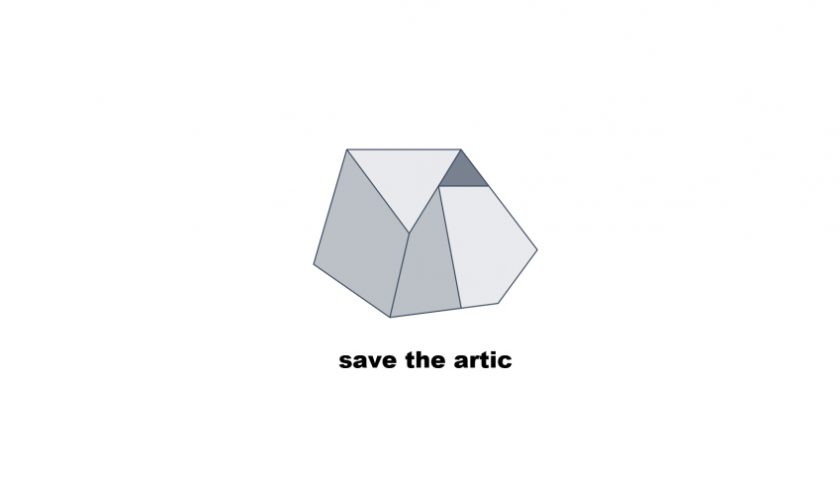
Aquí aparte de gráficos, podrás retocar fotos, algo que le falta a CANVA. Tiene una gran variedad de filtros predefinidos con algunos parámetros son ajustables. Pero la versión gratuita está bastante limitada. Las funciones básicas (como cortar, ajustar tamaño…) las tiene pero si queréis más, tendréis que pasar por la plataforma de pago. Pasa lo mismo con las tipografías y los colores.

Esta herramienta colaborativa de comunicación visual está en inglés y comparada con las de antes, no tiene muchas plantillas, 800 “nada más”.
En la versión Lite, al descargar el diseño aparecerá la marca de la aplicación en la parte inferior.
Y en general, en todas ellas podréis utilizar todo tipo de gráficos o fotografías desde su banco de imágenes o subir las propias, añadir textos, subtítulos, títulos, con gran variedad de tipografías (si no encontráis la adecuada, podrás subirla desde tu dispositivo) y con acceso a ilustraciones y vectores chulísimos. También se puede elegir los colores deseados, aparte de los predefinidos y así utilizar tus colores corporativos.
En todas, a la hora de descargar tus diseños, el formato variará de si estamos en la versión de prueba o la premium. Pero aún en la versión libre, será más que suficiente para vuestros diseños web.
Junto con la versión web (para trabajar on line o la de descargar en tu dispositivo), también está la de smartphone.
Hay muchas más (FOTOR, para editar fotos y hacer increíbles collages, SNAPPA…) pero sin duda el mensaje que nos da la existencia de todas ellas es que no es necesario tener profundos conocimientos de una complicada aplicación para crear contenido digital para vuestras plataformas.
¡Vamos! ¡Probad alguna!